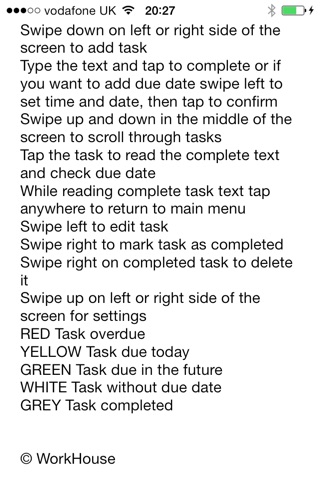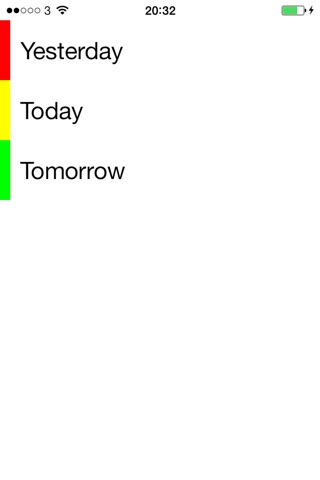Simplest ToDo List and Task List.
Swipe down on left or right side of the screen to add task
Type the text and tap to complete or if you want to add due date swipe left to set time and date, then tap to confirm
Swipe up and down in the middle of the screen to scroll through tasks
Tap the task to read the complete text and check due date
While reading complete task text tap anywhere to return to main menu
Swipe left to edit task
Swipe right to mark task as completed
Swipe right on completed task to delete it
Swipe up on left or right side of the screen for settings
RED Task overdue
YELLOW Task due today
GREEN Task due in the future
WHITE Task without due date
GREY Task completed